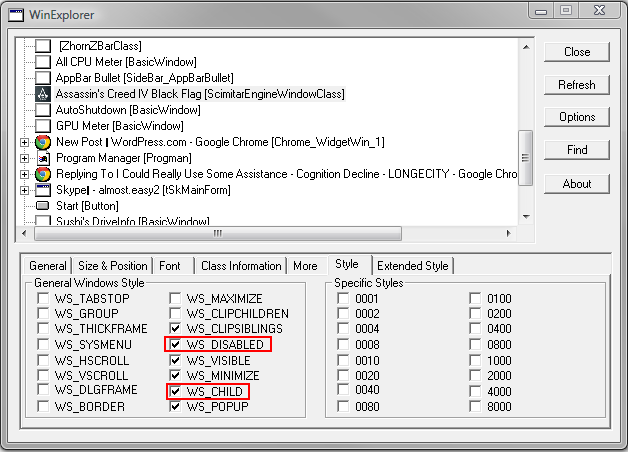For some odd reason there isn’t a standard borderless window mode in AC4. It’s also very difficult to find a workaround to this solution. The typical programs that force borderless window successfully in most games just doesn’t work here. After a bit of digging I was able to find the solution:
It’s very simple. Download and install the program. Boot up AC4. Alt+Tab and boot up WinExplorer. You’ll be presented with a list of currently running windows. In this list scroll down and find Assassin’s Creed IV Black Flag. Click on this application. Below the list you’ll see a set of tabs, click on the “Style” tab. It will look something like this:

You’re going to want to check the boxes labelled “WS_DISABLED” and “WS_CHILD”. It will now look like this:
Your game will not be in borderless window mode! Enjoy!